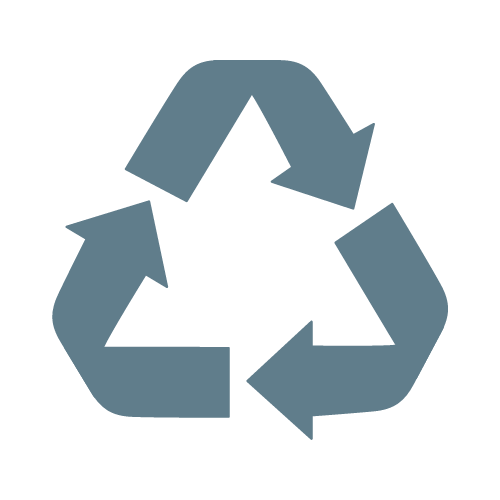How do I choose a component for a gaming PC?
21st Nov 2021
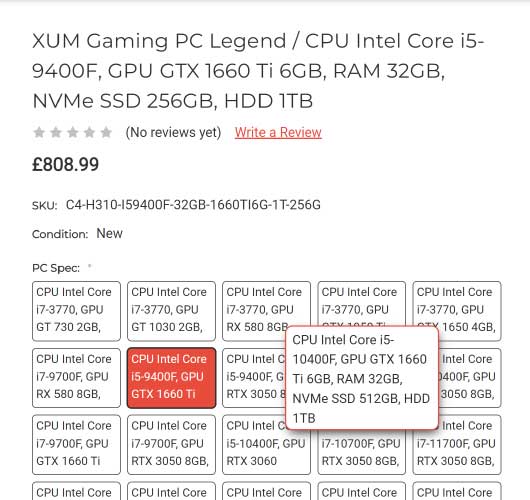
CPU
| Output | GPU Average Bench * (Higher is better) | ||||||
| DVI | DisplayPort | HDMI | VGA | USB Type-C | |||
| Integrated Onboard | |||||||
| GT 710 2 GB | 954 MHz | 2 GB DDR3 | ✓ | ✓ | ✓ | 3.39% | |
| GT 1030 2 GB | 1228 MHz | 2 GB GDDR5 | ✓ | ✓ | ✓ | 14.4% | |
| GTX 1050 Ti 4 GB | 1290 MHz | 4 GB GDDR5 | ✓ | ✓ | ✓ | 31.2% | |
| GTX 1650 4 GB | 1485 MHz | 4 GB GDDR5 | ✓ | ✓ | ✓ | 43% | |
| GTX 1060 6 GB | 1506 MHz | 6 GB GDDR5 | ✓ | ✓ | ✓ | 57.1% | |
| GTX 1660 6 GB | 1530 MHz | 6 GB GDDR5 | ✓ | ✓ | ✓ | 68.2% | |
| GTX 1660 Ti 6 GB | 1500 MHz | 6GB GDDR6 | ✓ | ✓ | ✓ | 76.7% | |
| GTX 1660 6 GB SUPER | 1530 MHz | 6 GB GDDR6 | ✓ | ✓ | ✓ | 70.8% | |
| RTX 2060 6 GB | 1365 MHz | 6 GB GDDR6 | ✓ | ✓ | ✓ | ✓ | 88.4% |
| RTX 3060 Ti 8 GB | 1410 MHz | 8 GB GDDR6 | ✓ | ✓ | 130% | ||
| RTX 3070 8 GB | 1500 MHz | 8 GB GDDR6 | ✓ | ✓ | 151% | ||
| RTX 3080 10 GB | 1440 MHz | 10 GB GDDR6X | ✓ | ✓ | 204% | ||
| RTX 3060 12 GB | 1320 MHz | 12 GB GDDR6 | ✓ | ✓ | 97.7% | ||
| RTX 3090 24 GB | 1400 MHz | 24 GB GDDR6X | ✓ | ✓ | 232% | ||
GPU
Graphics processing technology has evolved to deliver unique benefits in the world of computing. The latest graphics processing units (GPUs) unlock new possibilities in gaming, content creation, machine learning, and more. GPUs also known as video cards or graphics cards. Actually, the GPU processes data from the CPU and renders it visually on your display. Over time, GPUs became more flexible and programmable, enhancing their capabilities. This allowed graphics programmers to create more interesting visual effects and realistic scenes with advanced lighting and shadowing techniques. Generally, any GPU is compatible with any CPU. But, The main question is what GPU and CPU are most compatible to have better performance. We show you the recommended compatibility of GPU and CPU when you choose any of them on our website. Important thing that will determine what kind of graphics card you should get is the types of games you play. Along with the types of games you play, it is also important to consider what resolution you will be playing your games at. The higher your monitor’s resolution is, the more pixels that will need to be rendered on each frame. And, the more pixels that need to be rendered for each frame, the harder your GPU will have to work. In theory, the concept is if you play games that are graphics-intensive, the more powerful the graphics card you should get.
Clock speed
Another important spec you’ll see thrown around when talking about graphics cards are their clock speeds. This speed, measured in megahertz (MHz), essentially tells you how fast the graphics processing unit can render graphics. Actually Clock speed is the number of cycles per second of the core GPU, that is, the speed of the processor within the GPU itself – therefore, the higher the MHz, the faster the graphics card – and the better it will be for gaming and rendering.
Video Memory
One of the most important specs for a graphics card is the amount of video memory (also known as VRAM) it has. The memory on a video card is dedicated to graphics tasks, and stores image data for quick access. More VRAM means the GPU can hold and ultimately render more complex images and textures on the graphics chip, resulting in faster performance.
Outputs
The outputs of a graphics card are also important as it determines what (and how many) displays you can attach – and what resolutions they support. All modern graphics cards should at least have a HDMI port. This is a universally accepted port that makes it easy to hook up any modern monitor, TV or projector. Most HDMI ports support up to 4K (3840 x 2160) resolution at up to 60Hz. HDMI 2.1 can support 4K at 144Hz and up to 8K (7680 x 4320) at 30Hz. There’s also DisplayPort, another popular video out port, which supports 4K up to 120Hz and 8K at 30Hz. The Dell UltraSharp UP3218K 8K monitor can also use two DisplayPort connects to run 8K at 60Hz. Some GPUs still come with VGA and DVI connections, though these are showing their age these days, and mostly used for connecting older monitors. Some GPUs also have USB-C connections, which can be used to send video signals as well.
GPU Average Bench
These average bench percentages are the result of effective 3D speed calculation which estimates gaming performance for the top 12 games. Effective speed is adjusted by current prices to yield value for money. The higher the average Bench is, the better the GPU performs.
RAM
Ram (Random Access Memory) is volatile memory that is used to store whatever is in use by the computer, it acts as a middle man between the CPU and the storage device which helps speed up the computer. When you try to access a piece of information, such as opening an application, it gets moved from the hard drive to the ram. The CPU then reads from the ram instead of the hard drive as it can access the ram and read from it much faster than it can if the data was still on the hard drive.
DDR
DDR Stands for "Double Data Rate." It is an advanced version of SDRAM, a type of computer memory. DDR-SDRAM, sometimes called "SDRAM II," can transfer data twice as fast as regular SDRAM chips. This is because DDR memory can send and receive signals twice per clock cycle. The efficient operation of DDR-SDRAM makes the memory great for notebook computers since it uses up less power.
DDR3, DDR4
There are plenty of differences between DDR3 and DDR4; We point out that DDR4 modules are more energy-efficient and operate at a lower voltage than DDR3 ones. DDR4 normally runs at 1.2 volts, down from DDR3's 1.5V. Another important point is DDR4 speed is faster than DDR3. Actually, each increasing DDR class outperforms its predecessor when it comes to elements like clock speed, performance, bus speed, and throughput.
Size
The more RAM your CPU has access to, the easier its job becomes, which enables a faster computer. If you do not have a sufficient amount of RAM then your CPU has to work much, much harder to transfer data, which severely damages the computer's performance. In DOCTOR MEMORY, All you have to do is to choose the Size of your RAM (8 GB, 16 GB or 32 GB), then we will provide you with the most compatible RAM, depending on the CPU you have chosen.
Storage
| Storage | Read/write Speed | bandwidth |
| 2000 MB/s | 3,200MB/s |
| 550 MB/s | 600 MB/s |
| 80-160 MB/s | 100-200 MB/s |
Storage
The main difference between a solid state drive (SSD) vs a hard disk drive (HDD) is in how data is stored and accessed. HDD is a traditional storage device that uses mechanical platters and a moving read/write head to access data. SSD is a newer, faster type of device that stores data on instantly-accessible memory chips. These storage devices preserve your memories, music, documents, and programs. But the technology behind them is quite different. Generally, you’ll experience much crisper gaming with an SSD. Given the huge amounts of data a game has to shuffle back and forth (loading levels, character models, etc.), an SSD helps games load and run faster. You’ll also experience less stutter when gaming, as the rest of your PC doesn’t need to wait for game data to load – which offers quite an advantage. There is a variety of terms for solid state drives, among which we introduce the most popular of them:
- PCIe and NVMe SSDs: PCI Express (PCIe) is normally used to connect graphics cards, network cards, or other high-performance peripherals. This interface gives you high bandwidth and low latency, making it ideal when you need blazing-fast communication between the SSD and your CPU/RAM. SSDs that use this connection type are based on the Nonvolatile Memory Express standard (NVMe), which offers higher input output per second (IOPS) and even lower latency than SATA (which we’ll get to in a moment).
- mSATA III, SATA III, and traditional SSDs: Serial Advanced Technology Attachment (SATA) is an older interface that was designed specifically for storage. SATA is slowly being phased out by NVME, which is significantly faster. However, older PCs or laptops with a hard disk drive would still benefit from an upgrade to a SATA-based SSD.Be informed that in general, The SATA interface has undergone three major revisions:SATA I (previously called SATA 1.5Gb/s) – This first-generation product had a bandwidth input of up to 150MB/s. The running speed was 1.5Gb/s.SATA II (previously called SATA 3Gb/s) – The second generation of the SATA interface ran at 3Gb/s and had a bandwidth throughput of 300MB/s.SATA III (previously called SATA 6Gb/s) – SATA’s third generation runs at 6Gb/s and has a bandwidth throughput of 600MB/s.
Read/ Write speeds
Read/ Write speeds are a measurement of the performance on storage devices. The read speed is a measurement of how long it takes to open a file on a device and a write speed is the exact opposite, measuring how long it takes to save something to a storage device.
Bandwidth
Storage bandwidth is the connectivity between servers and the storage they are attached to.