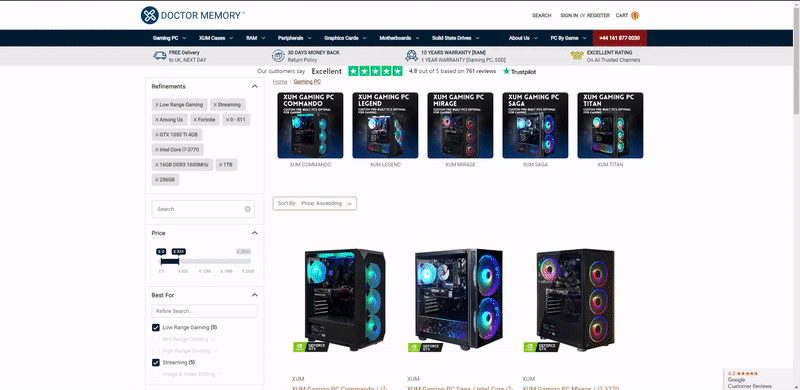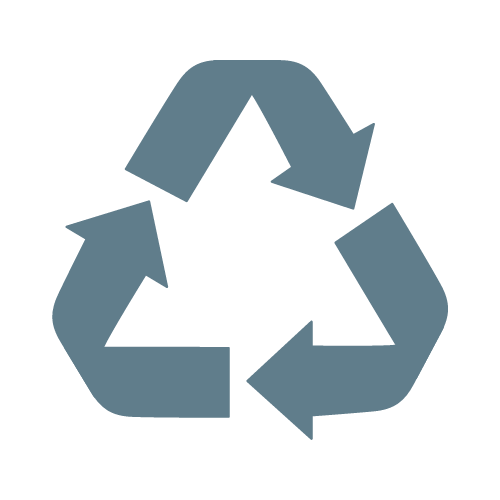How to use the Product Filter
14th Sep 2022
Hello,
Thank you for showing interest in XUM. Here is a guide on how to use our Product Filter.
Easy Access Navigation -
Pricing Best For Games Graphics Card CPU Memory (RAM) Storage (HDD + SSD) Operating System
1. Pricing
If you are on a budget and wish to look for PCs between set prices then look no further! We allow you to filter based on your budget.
For example, if you are looking for a gaming PC for around £0 - £500 then here is what you need to do.
Firstly, go to our product page ( https://www.drmem.com/custom-gaming-pc/ ) from here you can then filter based on the price as seen below:
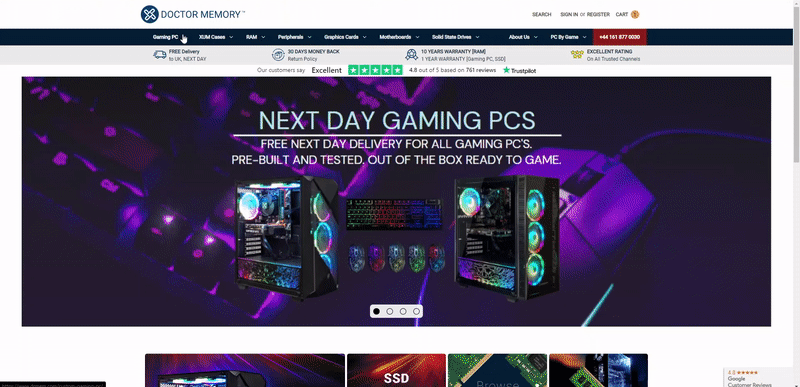
2. Best For
If you are looking to find a PC based on what it would be good for then you are now able to do so with our Product Filtering system.
For example, if you are looking for a gaming PC that is good for streaming then you only need to select it in the filter and let us do the work for you!
Again, go to our product page ( https://www.drmem.com/custom-gaming-pc/ ) from here you can then filter based on what the PC is 'Best For':
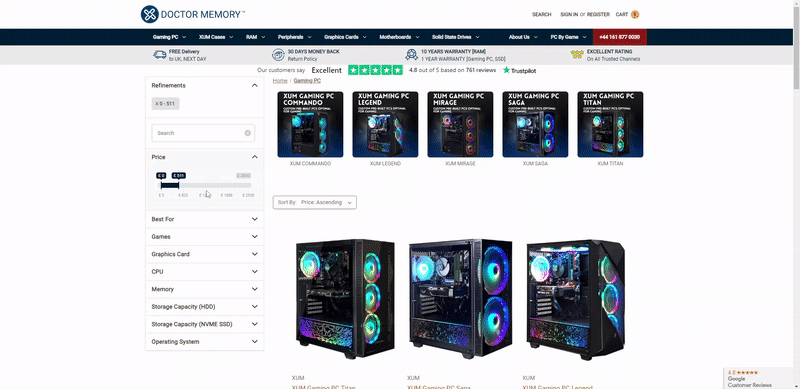
3. Games
If you are looking to find a PC based on what games you'd like to play, then we have set up a filter where you can select many different games to find a PC fit for you!
For example, if you are looking for a gaming PC that is good for something like Among Us and Fortnite, then just select it in the filter and see which PC you can use!
Again, go to our product page ( https://www.drmem.com/custom-gaming-pc/ ) from here you can then filter based on the games you'd like to play.
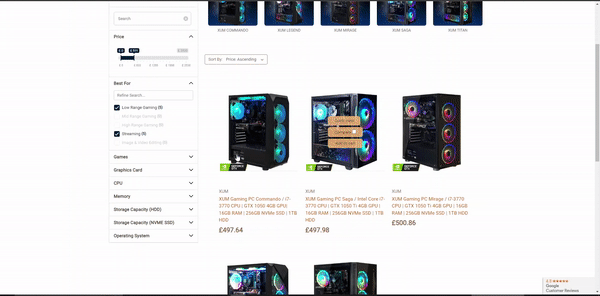
4. Graphics Card
If you are looking to find a PC based on what Graphics Card it has, then all you need to do is select from our range of graphics cards to find PC's that are built up using that graphics card.
For example, if you are looking for a gaming PC that is using a GTX 1050 TI then all you need to do is select it in the filter.
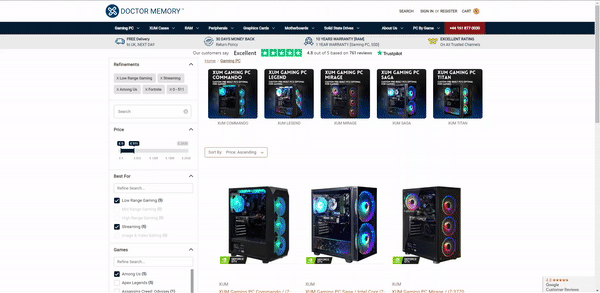
5. CPU
If you are looking to find a PC based on what CPU (Processor) it has, then all you need to do is select from our range of CPU'S to find PC's that are built up using that CPU.
For example, if you are looking for a gaming PC that is using an Intel Core i7-3770 then all you need to do is select it in the filter.
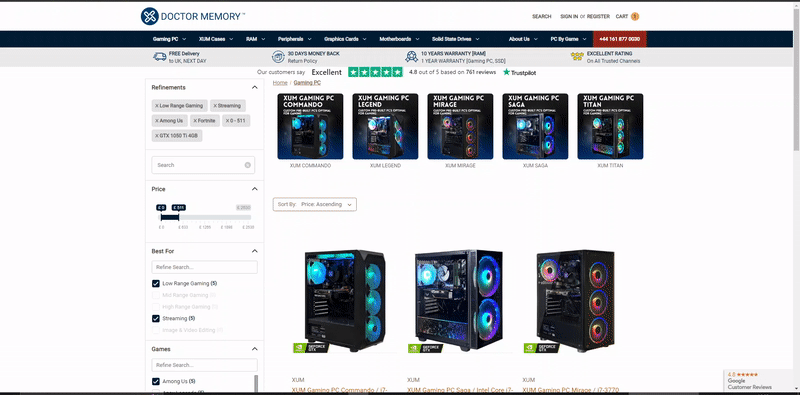
6. Memory (RAM)
If you are looking to find a PC based on what RAM it has in there, you can now do this with our filter!
For example, if you are looking for a gaming PC that uses 16GB RAM then you can select that in the filter
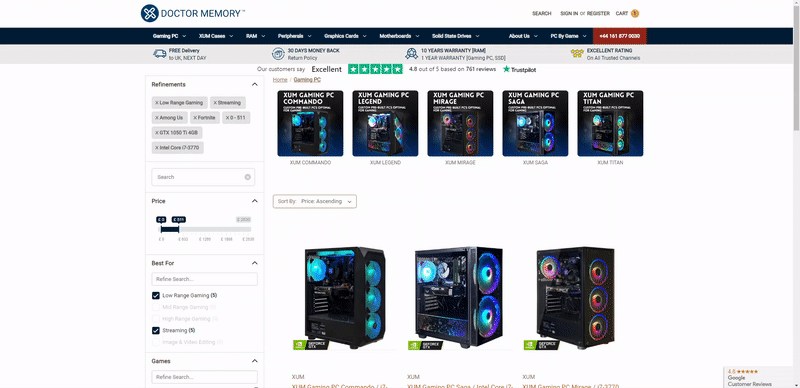
7. Storage (HDD + SSD)
If you are looking to find a PC based on what storage is inside the machines then you can do this too!
For Hard Drives:
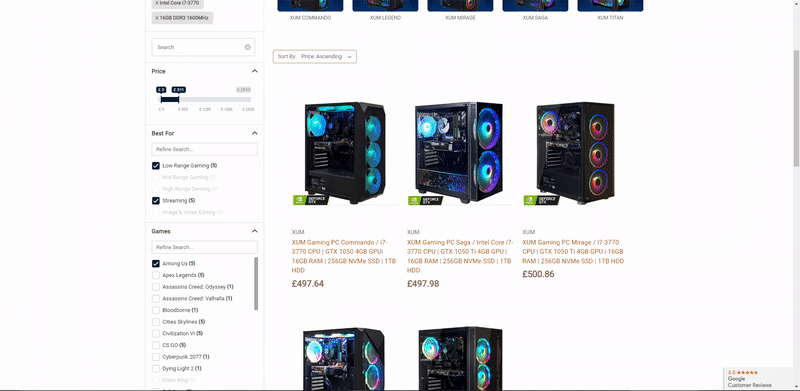
For SSD (NVME) :
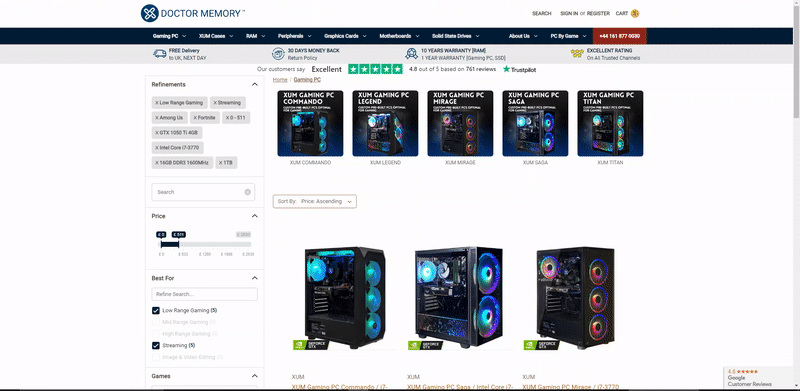
8. Operating System
If you are looking to find a PC based on what Operating System it is running on, then you can now do this too.
For example, if you want a PC with Windows 10