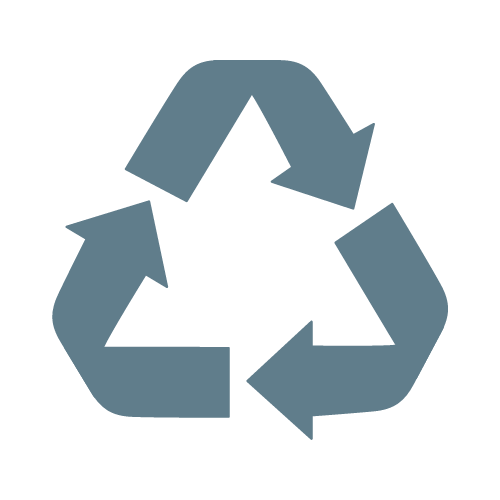How to Prepare Your Devices for Collection
To ensure secure and efficient mobile device recycling, it's essential that you properly prepare your devices before collection. If your devices run iOS 7 or above, it's important to remove the 'Find My iPhone' feature to protect your personal data and ensure the recycling process goes smoothly.
The 'Find My iPhone' feature, activated on devices running iOS 7 or later, locks your Apple device to your iCloud account. If this activation lock remains active when you send your device to us, your personal details will be permanently associated with the device. This could pose a security risk for both parties involved.
To avoid this issue and to ensure your device is securely recycled, please follow the steps outlined below to remove the 'Find My iPhone' feature. This step is crucial for both data protection and ensuring a smooth disposal process.
- Go to your device's Settings.
- Select iCloud, then tap on Find My iPhone.
- Switch off the Find My iPhone feature by toggling the setting off.
- Enter your Apple ID password when prompted to confirm the change.
Once this process is completed, your device will be ready for secure collection and recycling. XUM ITAD is committed to data security and environmental sustainability, ensuring that your devices are responsibly recycled and your data is fully protected.
Contact Us for Device Collection